
|
KISS - Keep It Simple Students
|
|
 |
Project #1 Elements of Art and Principles of Design
|
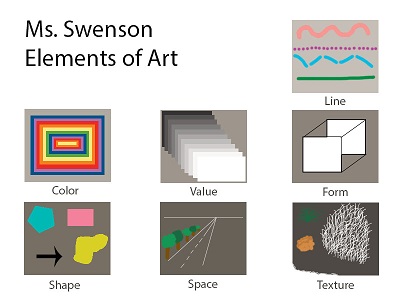
|
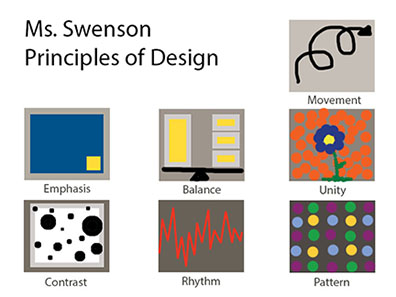
|
Project #2 Using Layers in Photoshop
|
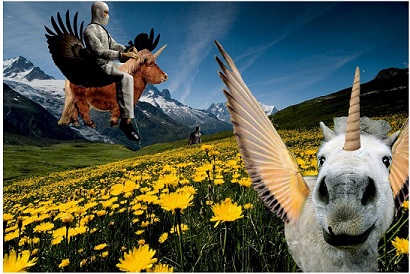
|
Project #3 Polygon Portrait Poster
|
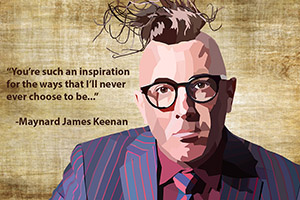
|
Project #4 Flat Monster
|

|
Project #5 Gaiser Logo
|

|

|
Project #6 Design A Company Logo
|

|
Project #7 Build a Company Website
|
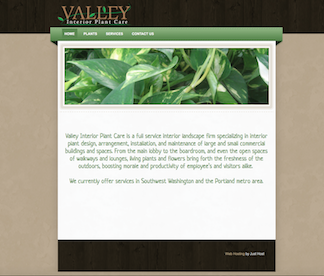
|
Project #8 Magazine Cover
|
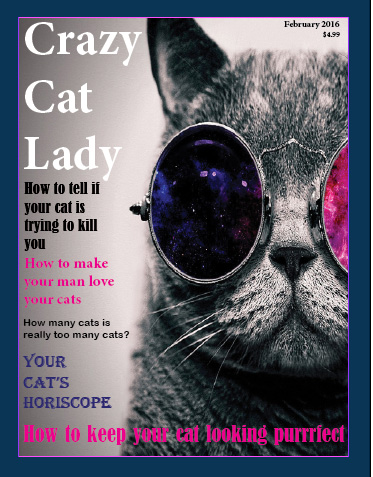
|
Project #9 Class Ad
|
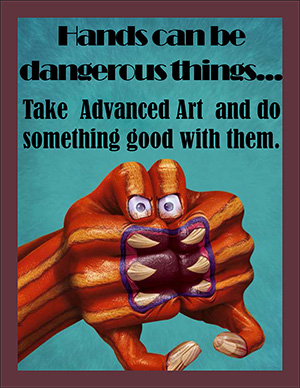
|
Project #10 Animated Short
|

|
Pop Art Meme
|
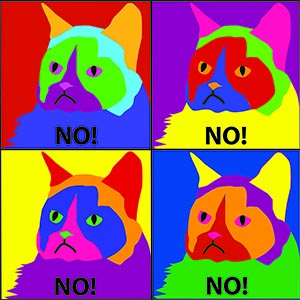
|
 |